From Previous Post –
Browsing Bowser Sighed… I sure hope this blogger writes soon about how to protect against cookies and leaving pawprints on the internet…
Response to Browsing Bowser’s Sigh —
Sigh from the Blogger… Protecting against cookies and not leaving pawprints on the internet? Now that’s a really big bone to chew!
What you’re really asking is how to protect your privacy and security while browsing the internet. And that’s not easy to answer, Browsing Bowser. Trying to just grasp on-line privacy and simplify an answer for you makes me feel like a Chihuahua trying to get hold of T-Rex’s ankle… It is that BIG of a subject. And it is also that unsavory to tackle… However, since on-line privacy is soooo important to everyone, I’m going to do what history’s greatest chewers do and try to take this one little bite at a time…
What is On-line Privacy All About?
It is all about keeping our personal information protected, secure and anonymous. In our physical world, we keep important papers and treasures, for instance, in fireproof containers or lock boxes in some “safe” place. We are careful to hide, to keep private the keys and the locations of our treasures. If we have a famous or beautiful persona, we wear disguises to protect it while in public; we hide from photographers or take great precautions to keep our whereabouts private and secret.
So why do people invade our privacy? Because we have something that is valuable or profitable to “them” and the way to exploit us is to violate our privacy. Protecting privacy in the physical world can be a difficult if not deadly endeavor.
In the online world, protecting our privacy is equally critical and difficult. We have a lot to lose as we become more dependent on the internet for just about everything we do. There is so much personal information in cyberspace about each of us and exploiters are vacuuming up this information for both benign and nefarious purposes. First-party cookies; third-party cookies; flash cookies; fingerprinting; householding – these are tracking methods used to gather information about us and our browsing habits without our knowledge or permission.
There are technologies and best practices available to attempt to block these tracking methods and guard our cyber anonymity. However, the ones currently available are meager and/or ineffective at best. Besides lacking consistency, effectiveness, robustness or even legal clout, these “protections” are often way too complex for the average cyber citizen to use anyway. This is On-line Privacy Doggie Downer # 1
Then there’s the bottom line factor. It seems that invading our privacy and harvesting data about us is hugely more profitable than protecting our privacy. So this might explain the slow progress toward securing on-line privacy. After all, where do the Big Dogs go? After the Big Bones, of course… On-line Privacy Doggie Downer # 2…
Oh, wow, it’s Browsing Bowser speaking here! – Right now I have my tail between my legs! Give me some hope, please!! Those technologies and practices that you say are available – tell me about some of them! Knowledge is power and I desperately need to be empowered…
OK, Bowser. Let’s explore a few protective practices. But I warn you… We’re still looking at T-Rex’s big ankle…
Do Not Track Features
This is the most discussed browser privacy protection feature. It sounds hopeful doesn’t it? You have the option to tell marketers that you don’t want to be tracked! This feature is available in the four top browsers at present, but Microsoft’s Internet Explorer 10 is the only one that enables this feature by default. Apple’s Safari, Mozilla’s Firefox have settings that can manually be set. Make note that Google Chrome was the last browser to offer the feature. And also be aware that it is not easy to enable this feature on any of the browsers.
But here’s the kicker… Right now there is NO legislation to enforce the Do Not Track feature. When this feature is enabled, all it does is “articulate” to a marketer that you don’t want to be tracked. It doesn’t compel them to comply with your request. At present the marketer can choose to respect your request or ignore it. So this feature is technically ineffective until legislation puts some meat on this bone… On-line Privacy Doggie Downer # 3…
InPrivate Browsing
InPrivate Browsing is a feature Microsoft introduced with Internet Explorer 8. All later versions of this browser have this feature as well. The InPrivate Browsing feature allows you to “privately” surf the internet, meaning you won’t leave pawprints like which websites you visited. This feature is helpful to keep your web activities personal and private if you are using a shared or public computer.
Firefox and Safari call this feature “Private Browsing”. Google Chrome calls it “Incognito Mode”. When an InPrivate Browsing session is begun, there is an identifying indicator on the address line. As long as the browser is open, InPrivate Browsing is in effect. Once that browser is closed, the InPrivate session is no longer in effect and all data including form data, passwords and history will be discarded from the computer.
In essence this feature erases tracks; but be aware that this feature does not protect a user from being tracked. Marketers still can use tracking practices within that session. Also be aware that if you are doing InPrivate Browsing on a corporate network, your browsing sessions can still be tracked by a network administrator. Home users using routers should also be aware that a router log can keep a record of the sessions as well. So this is an On-line Privacy Doggie Upper # 1 and Downer # 4
What is the Safest Browser to use for Privacy?
NSS, a highly regarded security research and testing group reported this past July that, of the four top browsers, Microsoft’s Internet Explorer 10 has the best “out‐of‐the-box privacy configuration”. Apple’s Safari browser was a close second regarding privacy. The report continues – “Firefox has indicated that it intends to block third-party cookies and enable Do Not Track by default but, since it has yet to implement these changes, the browser currently trails IE and Safari. Google’s Chrome places a distant fourth, not only because of its default configuration and its obscure placement of privacy options, but also because Google’s history of evading privacy protections in other browsers.” Source: https://www.nsslabs.com/reports/2013-browser-security-comparative-analysis-privacy-0
Please note that this information is about privacy, not performance of these top browsers. But this is a bit of good news and is On-line Privacy Doggie Upper # 2
Can Browser Add-ons provide additional protection?
In the same July report, NSS has this to say about Add-Ons:
“There are multiple third‐party add-ons for browsers that can increase user privacy significantly. Proponents of a variety of browsers will point out that their browser offers just as much, or more privacy than another browser when a specific add-on, or set of add-ons, is used. It is important to note that while add-ons to browsers add features, it is at a cost; in addition to increasing browser load-time, add-ons also increase the attack surface of the browsers. There is a trade-off between add-ons and security that should not be dismissed when comparing browsers with add-ons to browsers without add-ons.” Consider this On-line Privacy Doggie Upper # 3
Browsing Bowser here again. Enough for now. You were right… There is a lot to chew on. I’m encouraged by the Uppers, but I’m bone tired right now of all these Downers… I’ve lost my taste for cookies… I’m afraid to ask about fingerprinting… and I don’t think I’ll howl at the moon tonight because I’m not really sure it isn’t a Google tracking device…
Take heart, dear friend. You were wise to understand that knowledge is power. Keep on learning. And be cautious always on the internet. Guard your security and privacy always. Benjamin Franklin was right — “Distrust and caution are the parents of security. ”

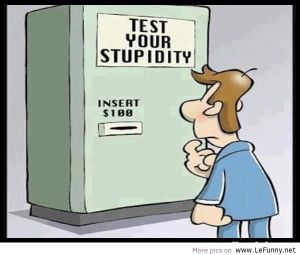
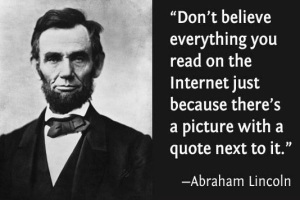

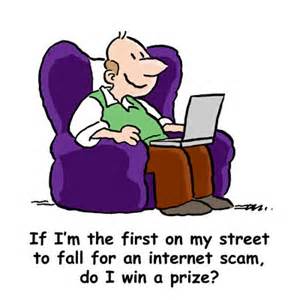




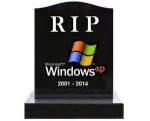
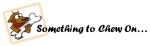
Recent Comments